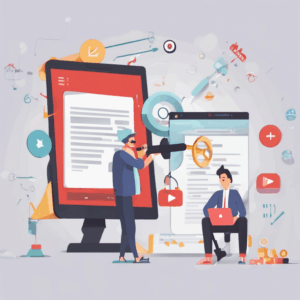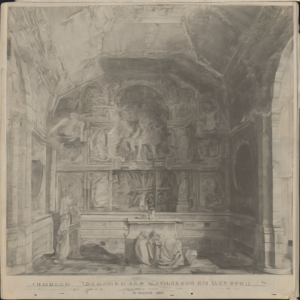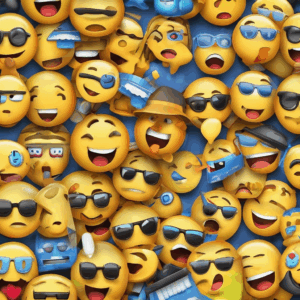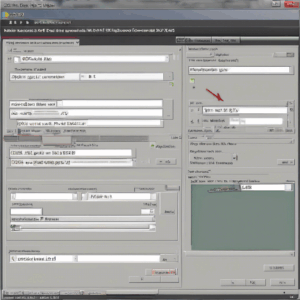What is My Browser? | Understanding Your Browser User Agent
What Are Browser Details?
When it comes to web browsing, understanding browser details is crucial for both users and developers. Browser details encapsulate a range of information that can significantly influence your online experience. Key details that can often be checked using various tools include:
– Browser Name and Version: Identifies the specific browser and its iteration, which can be crucial for compatibility with websites and applications.
– Operating System (OS): Indicates the underlying system on which the browser is running, such as Windows, macOS, Android, or Linux.
– Device Type: Discerning whether you’re using a desktop, laptop, tablet, or smartphone allows for tailored user experiences.
– Screen Resolution: Different devices have varying resolutions. This information is vital for ensuring that a website is visually appealing and functional across devices.
– Installed Plugins and Extensions: Knowing what’s been added to a browser can help gauge user preferences and behavior.
– Language Settings: Useful for tailoring content in the preferred language of the user.
– Location: With appropriate permissions, some tools can determine your geographic location, helpful for delivering localized content.
By understanding these browser details, web developers can fine-tune their websites and applications to optimize performance for different devices, operating systems, and user preferences. However, it’s essential to navigate the privacy concerns surrounding data collection responsibly, only gathering information that is absolutely necessary.
Why is It Important to Check Your Browser Details?
1. Website Compatibility: It’s essential to check how a website functions across different platforms, including laptops, desktops, and mobile devices (both Android and iOS). Knowing the browser user agent is pivotal for ensuring consistent functionality.
2. Script Compatibility: The scripts and HTML on your websites may behave differently based on the browser. Ensuring compatibility can prevent issues related to legacy code or new browser versions interacting improperly.
3. User Experience: A successful website delivers a seamless experience. By identifying browser details, developers can diagnose and rectify issues before users encounter them.
What is My Browser and User Agent?
So, what exactly is the browser user agent? The browser user agent is a unique string of text sent by your web browser to a web server, containing vital information such as:
– Browser Name: Examples include Chrome, Firefox, Safari, or Edge.
– Browser Version: Version numbers that help developers ensure compatibility, like Chrome 95.0.4638.69.
– Operating System: Indicates whether you’re on Windows, macOS, or other systems.
– Device Type: Differentiates between desktop, tablet, or mobile.
– Additional Data: This can include language settings and any active extensions.
Knowing your browser user agent is particularly beneficial for developers, as it allows for the optimization of web applications and pages. However, be mindful that user agent strings can sometimes be spoofed, leading to misleading information.
The Importance of Browser User Agent Tools
Browser and user-agent tools simplify the process of checking your browser and its capabilities. With a single click, you can obtain your browser’s vital details, including the browser name, version, operating system, and, importantly, the browser user agent.
These tools are designed to provide a user-friendly interface and immediate results. They not only save you time but also ensure you receive accurate information to make informed decisions, whether for troubleshooting, optimization, or general curiosity about your browsing setup.
How to Use a Browser User Agent Tool
Using our free tool to check your browser details is a breeze. Simply follow these steps:
1. Visit Our Website: Go to What is My Browser.
2. Instant Results: The tool will automatically detect your browser and display essential details such as the browser name, version, operating system, and the browser user agent.
Additional Insights into Browser User Agent
Beyond just identifying the browser, the user agent string can be a rich source of technical data. It helps in understanding not only what tools users prefer but also the environment in which they prefer to browse. This understanding can drive the development of more dynamic and personalized user experiences.
Moreover, user agents play a critical role in managing web crawling. They assist in controlling how search engines interact with your site using robots.txt files. Although there are times when user agents can be misrepresented or manipulated, they generally offer a reliable insight into the browsing context of users.
Browser User Agent String Breakdown
To further your understanding, let’s break down a sample browser user agent string:
“`
Mozilla/5.0 (Windows NT 10.0; Win64; x64) AppleWebKit/537.36 (KHTML, like Gecko) Chrome/95.0.4638.69 Safari/537.36
“`
1. Mozilla/5.0: Indicates compatibility with Mozilla.
2. Windows NT 10.0; Win64; x64: Specifies the operating system (Windows 10 in this case) and the architecture (64-bit).
3. AppleWebKit/537.36 (KHTML, like Gecko): Relates to the underlying rendering engine.
4. Chrome/95.0.4638.69: The core browser detail showing it is Google Chrome with its version.
5. Safari/537.36: Indicates some compatibility features with Safari’s rendering engine.
This breakdown highlights the richness of information available within a single user agent string and underscores its importance in web development.
User Privacy Considerations
While gathering browser details can enhance user experience and facilitate the creation of optimized web applications, we must approach this task with an understanding of user privacy. Not all browser data should be collected, and it is essential to gain users’ trust by being transparent about data usage. Respect for privacy not only fosters goodwill but can enhance your brand’s reputation.
Conclusion
Understanding your browser user agent and other browser details is fundamental in today’s digital landscape. It enables developers to optimize websites effectively, ensures a cohesive user experience, and aids in addressing potential compatibility issues. With the help of tools that easily display your browser details, you can navigate the web with confidence and clarity.
As you explore the internet, regularly checking your browser details can empower you to troubleshoot issues, understand your online environment better, and ultimately improve your web interaction. Embrace the data your browser provides, but always remember to prioritize user privacy and data ethics. Thus, ensuring that you not only create an optimal browsing experience for yourself but responsibly for all users as well.