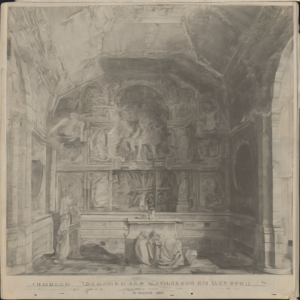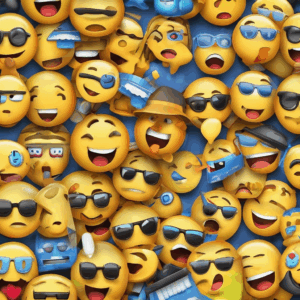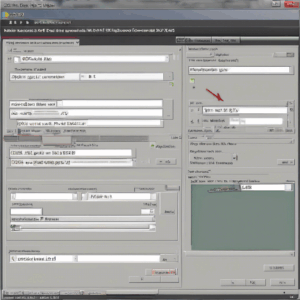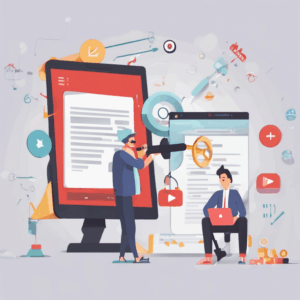Dummy Image Placeholder Generator: Generate Dummy Placeholder Images for Free
What is a Dummy Placeholder Image?
A dummy placeholder image, also referred to as a filler image or dummy image, serves as a temporary visual element used when the actual image is absent. Often utilized in the development, design, or testing stages, these images are practical solutions whenever a photograph or graphic is not readily available. Commonly characterized by neutrality and simplicity, dummy placeholder images usually appear as solid colored blocks, abstract shapes, or basic illustrations featuring generic landscapes, animals, or objects. Their primary function is to indicate the size, position, and aspect ratio of future images, ensuring that the layout and spacing of a web page or application remain intact during the design process.
One of the most popular services in this domain is known as Lorem Ipsum for images, which provides random images across varying sizes and formats, enabling developers to fill visual gaps seamlessly. Another noteworthy tool is Placehold.it, allowing users to define both the dimensions and background color of their placeholder images while offering a customizable URL for straightforward integration into various web projects.
Where Can You Use a Dummy Placeholder Image?
Dummy placeholder images fit seamlessly into a wide range of applications, significantly enhancing both the development process and the user experience. Here are some common scenarios where these images prove invaluable:
Web Design
In the realm of web design, placeholder images illustrate where actual images will be featured in the final product. This practice not only assists designers in visualizing the layout but also aids in assuring that the overall aesthetics are well-rounded before the inclusion of final visual content.
Prototyping
When creating prototypes for websites or applications, dummy images stand in for future graphics. This approach facilitates user testing, where stakeholders can provide input on design and layout before final decisions are made. It effectively conveys a more complete vision of what the finished product will look like.
Development
During the intricate development phase, a dummy placeholder image serves as a testing mechanism for image uploaders and display functions. This role is crucial for debugging issues and ensuring that the application can effectively manage various image sizes and formats, ultimately improving performance and user satisfaction.
Email Marketing
In email campaigns, placeholder images can fill in until the final graphics arrive. This approach helps visualize the email’s design, ensuring everything appears cohesive before the actual content integrates.
Print Design
Just as in digital formats, print design can also benefit from dummy placeholder images. They allow designers to estimate where images will be laid out in physical materials, providing reassurance about the overall impression of the printed piece before final imagery is added.
What are the Benefits of Using Placeholder Images?
Utilizing a dummy placeholder image can take the design and development processes to the next level. Here are several compelling advantages:
Aids in Layout and Design
By providing a visual representation of prospective images, dummy images assist in refining the overall layout and design of both websites and applications. Gains in spacing, alignment, and balance can significantly enhance the aesthetic appeal of the final product.
Accelerates Loading Times
Compared to high-resolution photographs, placeholder images are often smaller and faster to load. This feature positively affects the website’s overall performance, leading to reduced bounce rates and increased user engagement.
Simplifies Replacement
Replacing a dummy placeholder image with the final graphic is a breeze. Once actual images become available, they can be integrated swiftly without disturbing the existing design framework. This feature enables quick updates, maintaining the project’s momentum.
Conveys a Sense of Completion
Using dummy images can create a sense of wholeness in a project, even when some content remains missing. This perception can be pivotal during user testing, allowing stakeholders to engage with a nearly complete vision of the end product and provide constructive feedback.
Cost-Effective Solution
Most dummy placeholder images are available at no cost or are very affordable, allowing developers and designers to save money while awaiting the approval of the final design. This aspect eliminates the need to hire professional photographers or purchase stock images prematurely.
How to Use a Free Dummy Placeholder Image Tool
Creating and integrating a dummy placeholder image is simple and can be done in a few steps:
1. Select Image Size: Begin by choosing the desired dimensions for your image. Many services allow for a variety of sizes to fit your needs.
2. Add Background and Text Colors: Next, you can customize the background and text colors to match your design aesthetic. This flexibility enables better alignment with your overall color scheme.
3. Add Custom Text: If desired, include custom text within your placeholder image to create context. This feature can be particularly useful for distinguishing multiple placeholders.
4. Select Image Type: Depending on the service, you may have options to pick different image types, such as JPEG, PNG, or SVG.
5. Copy and Use the URL: Finally, copy the URL generated by the tool and place it wherever you require the placeholder image within your project. It’s as straightforward as that!
Alternatives to Dummy Placeholder Image Tools
While various dedicated tools exist for generating dummy placeholder images, you can explore alternative methods to achieve similar results:
Image Libraries
Stock photo websites, such as Unsplash and Pexels, offer a variety of free and high-quality images. You can use these resources for temporary visual content, which often appears more appealing than stark dummy images.
Custom Design Tools
Graphic design tools like Canva and Adobe Spark allow you to create and customize your images, providing a balance between placeholder needs and visual charm. By utilizing templates, you can generate more appealing images that still serve as placeholders, enriching the overall presentation.
Coding Solutions
For developers comfortable with code, employing JavaScript-based solutions or CSS styling can produce dynamic dummy images directly in your applications. This method can be particularly advantageous for tech-focused projects that require specificity.
Conclusion
In summary, a dummy placeholder image plays a vital role in the world of web development and design, offering clear benefits that enhance usability, efficiency, and aesthetics. From aiding in layout and design to speeding up loading times, these images serve as essential tools in various scenarios. Whether you are designing a website, prototyping an application, planning an email campaign, or preparing print materials, placeholder images ensure that your project can move forward even in the absence of final images. With various tools available, including services like Lorem Ipsum for images and Placehold.it, you can easily incorporate these handy elements into your workflow. Remember, a well-placed dummy image not only saves time and money but also contributes to a polished, cohesive design that resonates with users.