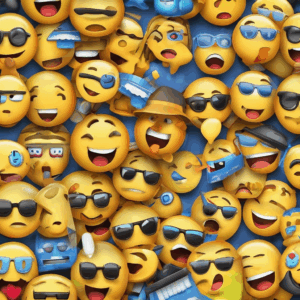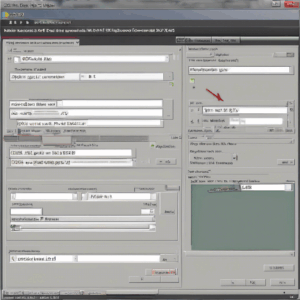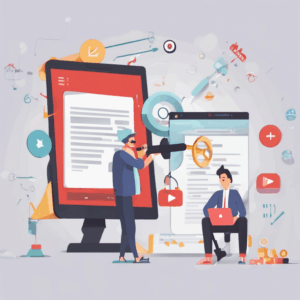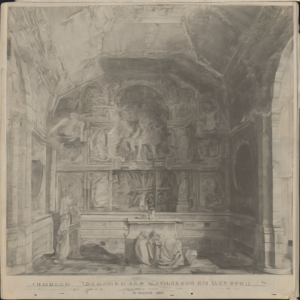URL and Text Encoder and Decoder | Encode, Decode or Convert to HTML Entity any Text or URL Online for Free
What is a URL Encoder Decoder Free Tool?
In today’s digital age, the way we communicate through the internet has evolved significantly. One essential tool that plays a vital role in this process is the URL Encoder Decoder. But what exactly does it do? URL encoding is a method where URL characters are replaced with one or more-character triplets that include the percent character (%). This technique is crucial for ensuring that web browsers and servers correctly interpret special characters in URLs. Conversely, URL decoding refers to converting encoded URLs back into a format that is easy for humans to understand.
When we talk about percent encoding, we’re referring to the standardized way of encoding information in a URL. Only reserved or unreserved characters are allowed. Reserved characters are specific symbols with special meanings, while unreserved characters are regular letters, numbers, and some standard punctuation.
This free online URL Encoder/Decoder tool can efficiently transform your URLs, making it an indispensable asset for developers, content creators, and anyone who frequently shares or manipulates web addresses.
Why is the URL Encoder Decoder Tool Important?
Understanding the significance of a URL Encoder Decoder is paramount. It allows us to maintain data integrity when transmitting information over the internet. For example, when you submit data through HTML forms, the values associated with the form fields must be encoded before being sent to the server in an HTTP request—either through the GET or POST methods.
The process of encoding helps avoid issues when transmitting data, particularly concerning URLs with special characters. For instance, if you’re trying to share a URL containing an ampersand (&) or a space, encoding ensures that the characters are transmitted correctly, preventing any potential mishaps in data interpretation.
Moreover, when dealing with SSL-encrypted communication, the URL Encoder Decoder is essential for creating secure transactions between clients and servers. Importantly, any files uploaded via the tool are deleted immediately after processing, ensuring your information remains private.
Key Applications of the URL Encoder Decoder Tool
The URL Encoder Decoder tool serves multiple purposes, making it a versatile resource:
1. Encoding URLs: Special characters often create complications when URLs are transmitted over the internet. By encoding these characters, the URLs become safe for sharing and accessing.
2. Creating HTML Code: In web development, special characters must be encoded to ensure proper rendering in browsers. The URL Encoder can help with this process.
3. Data Storage: When storing data in databases or files, encoding special characters is essential to preventing issues during retrieval later on.
4. Decoding Data: Encoded information can easily be transformed back into its original format using the decoder, allowing for user-friendly access to the data.
5. Ensuring Data Integrity: By consistently encoding and decoding data, you can prevent corruption that might occur due to special characters or improper formatting.
6. Improving Security: Encoding sensitive information—such as passwords—helps enhance security, making it more challenging for unauthorized individuals to read or intercept that data.
How to Use the URL Encoder Decoder Tool
Using our free online URL Encoder Decoder tool is straightforward and user-friendly. It takes just a few steps to encode or decode your text or URL efficiently. Here’s how you can utilize this powerful tool:
1. Input Your Text or URL: Enter the string of text or URL that you wish to encode or decode in the designated text box.
2. Complete Captcha Verification: Click on the Captcha box to verify that you’re not a bot.
3. Submit Your Request: Once you’ve verified, click the “Submit” button. The results will be displayed on the same page almost instantly.
Best Practices for Using URL Encoder Decoder
While using the URL Encoder Decoder, keep in mind some best practices to maximize its effectiveness:
– Double-Check Special Characters: Always inspect your text or URLs for special characters that require encoding, such as spaces, ampersands, and other symbols. This will ensure that your data is formatted correctly before sharing it.
– Understand the Encoding Rules: Familiarize yourself with the specific rules of URL encoding, including which characters are reserved and unreserved to avoid potential pitfalls.
– Regularly Clean Up Your Data: If you’re storing URLs in a database, ensure they are consistently encoded. Over time, this helps avoid confusion and promotes data integrity.
– Use for Testing: The URL Encoder Decoder can also be a handy tool for testing links and data formats before final deployment.
Conclusion
The URL Encoder Decoder tool is vital for anyone dealing with web content, data transmission, or HTML coding. By understanding how to encode and decode URLs and text, you can ensure seamless communication and facilitate data integrity across various platforms. This online tool not only simplifies the process of working with URL and text encoding but also enhances security by protecting sensitive information.
No matter the complexity of your projects or endeavors, whether in web development or data management, having a reliable URL Encoder Decoder at your disposal will empower you to handle textual data effectively. Start utilizing our free tool today and experience the ease and security of encoding and decoding your URLs and text!