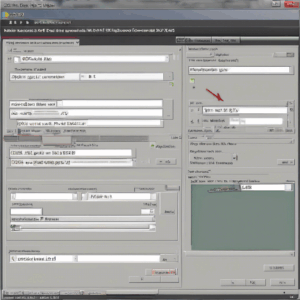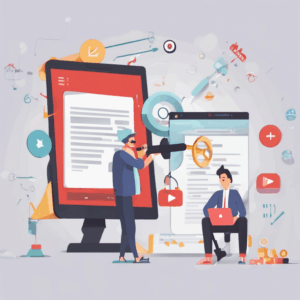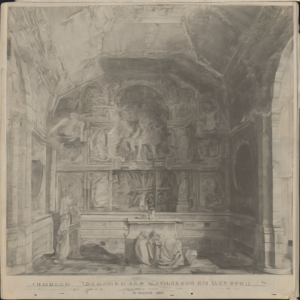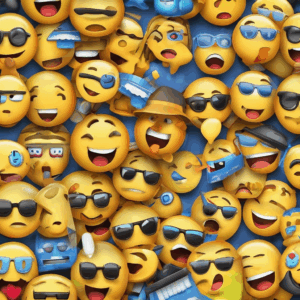Online MD5 Generator | Generate and Encrypt with MD5 Hash Online
What is an Online MD5 Generator?
An Online MD5 Generator is a web-based tool designed to create an MD5 hash code or checksum from a given input. The term MD5 stands for Message Digest Algorithm 5, a widely-used cryptographic hash function that produces a fixed-length, 128-bit hash value from any input. This generated hash value serves as a unique digital fingerprint of the input, enabling users to confirm its integrity and authenticity.
Online MD5 generators are crucial for various applications. They are commonly used to verify the integrity of files downloaded from the internet, ensuring that data has not been tampered with or altered. Moreover, these tools are essential for cryptographic applications, where the security of sensitive information is paramount. By using an online MD5 generator, users can convert a string of text or even an entire file into a hash value, streamlining the process of data verification.
To use an Online MD5 Generator, users simply need to enter their data into a designated input field or upload a file. The tool will then generate an MD5 hash code or checksum that can be used for various purposes, from file verification to encrypting sensitive data.
How the Online MD5 Generator Works
When you input data into an Online MD5 Generator, the tool applies a specific cryptographic hashing algorithm that creates a 32-digit hexadecimal number known as the MD5 hash. This hash effectively represents the original data in a compact form, making it easier to work with for data integrity checks.
The process typically follows these steps:
1. Input Data: Users enter the desired string or upload a file directly into the online tool interface.
2. Processing: The MD5 hashing algorithm processes the input and generates a hash value.
3. Output: The resulting MD5 hash appears on the screen, ready for use in various applications.
This streamlined approach significantly simplifies tasks such as encoding passwords, securing sensitive information, and ensuring file integrity.
Importance of the MD5 Generator
The significance of the MD5 generator cannot be overstated. Here are some key reasons to utilize this powerful tool:
Data Integrity
MD5 generators play a vital role in verifying the integrity of data, particularly when sending files over the internet. By comparing the MD5 hash code of a file before and after transmission, you can confirm whether the file has remained intact or if it has been altered during transfer.
Password Protection
The MD5 generator is invaluable for safeguarding passwords. When users create a password, its MD5 hash is stored in a database rather than the actual password itself. This means that even administrators cannot access the original passwords, providing an added layer of security against unauthorized access.
Digital Signatures
MD5 generators are widely used for creating digital signatures. Digital signatures authenticate and ensure the integrity of electronic documents and transactions. An MD5 hash code is generated for a digital document, and a signature is subsequently created based on this hash value.
File Verification
Using an MD5 generator is an effective method for verifying the authenticity of files downloaded from the internet. By comparing the hash of the downloaded file with the hash provided by the file’s publisher, users can confirm whether the file is legitimate and has not been tampered with.
In summary, the MD5 generator is an essential tool that enhances data integrity, password protection, digital signatures, and file verification. Its capacity to ensure the authenticity of digital data and transactions boosts security and fosters trust across various applications.
Why Use Our Online MD5 Generator?
Using an Online MD5 generator offers numerous advantages:
1. Free and Accessible: Our tool is free to use, making it accessible for everyone, from casual users to professionals who require reliable data encryption.
2. Simplicity and Efficiency: The interface is user-friendly, requiring minimal steps to generate an MD5 hash, saving time and effort.
3. Compactness: The MD5 hash is only 32 digits long, meaning it efficiently utilizes storage space while still providing robust functionality.
This streamlined tool can produce a 128-bit (16 bytes) hash value, compactly represented as a 32-digit hexadecimal number. The simplicity of the process means that you can generate a hash with just a few clicks.
How to Use the Online MD5 Generator Free Tool
Using our Online MD5 Generator Free Tool is straightforward. Follow these simple steps to generate your desired MD5 hash:
1. Visit Our Website: Navigate to the online MD5 generator page on our website.
2. Enter Your Data: In the provided text box, input your string or upload a file.
3. Complete Captcha: Click on the Captcha to verify that you are not a robot.
4. Submit Your Data: After successful verification, click on the Submit button.
5. Receive Your MD5 Hash: Instantly, the MD5 generator will process the input and display the generated hash value on the screen.
This intuitive process eliminates any hassle, allowing you to focus on what matters most: the security and integrity of your data.
Use Cases for MD5 Generation
MD5 generation is not limited to file verification or password security; it has several other practical applications in different fields, including:
Software Development
In software development, MD5 is often used to check the integrity of files, especially during debugging or testing phases. Developers frequently use MD5 hashes to ensure that their source code remains unchanged across different environments.
Digital Forensics
In digital forensics, MD5 hashes are invaluable for validating the integrity of digital evidence. Forensic investigators use MD5 hashes to confirm that the data they are examining has remained unchanged since its initial acquisition.
Database Management
MD5 generators also play a crucial role in database management systems. By using MD5 hashes, system administrators can track changes and prevent unauthorized access to sensitive data.
Limitations and Considerations
Despite its many advantages, it’s important to acknowledge the limitations of the MD5 algorithm. Recently, MD5 has been criticized due to vulnerabilities that allow for collision attacks, where two different inputs produce the same hash. As a result, many security professionals recommend using more robust hashing algorithms like SHA-256 for applications requiring high security.
In low-risk scenarios, however, where speed and storage efficiency are a priority, the Online MD5 Generator remains a useful tool.
Conclusion
An Online MD5 Generator is an indispensable resource for anyone looking to ensure the integrity and security of their data. Whether you require it for file verification, password protection, or digital signatures, this tool simplifies the process of generating a unique hash that serves as a digital fingerprint of your information.
By utilizing our user-friendly Online MD5 Generator, you can easily create hashes for various applications, ensuring your data remains secure and intact. While it’s essential to recognize its limitations, the versatility and efficiency of MD5 hashing cannot be undermined. Embrace the benefits of our Online MD5 Generator today and take a step toward securing your digital data effectively!